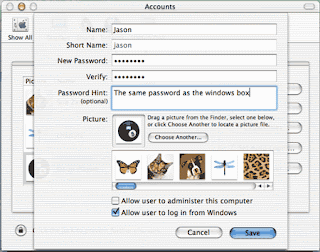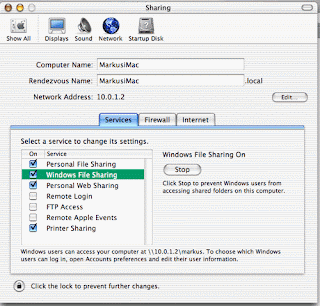10Base2
A physical layer communications specification for 10Mbps, baseband data transmission over a coaxial cable (Thinnet) with a maximum cable segment length of 200 meters
10Base5
A physical layer communications specification for 10Mbps, baseband data transmission over a coaxial cable (Thicknet) with a maximum cable segment length of 500 meters
Access Control List (ACL)
Most network security systems operate by allowing selective use of services. An Access Control List is the usual means by which access to, and denial of, services is controlled. It is simply a list of the services available, each with a list of the hosts permitted to use the service
acknowledgment (ACK)
A type of message sent to indicate that a block of data arrived at its destination without error. See also: Negative Acknowledgement
address
There are four types of addresses in common use within the Internet. They are email address; IP,internet or Internet address; hardware or MAC address; and URL. See also: email address, IP address, internet address, MAC address
address mask
A bit mask used to identify which bits in an IP address correspond to the network and subnet portions of the address. This mask is often referred to as the subnet mask because the network portion of the address (i.e., the network mask) can be determined by the encoding inherent in an IP address. See also: Classless Inter- domain Routing.
address resolution
Conversion of a network-layer address (e.g. IP address) into the corresponding physical address (e.g., MAC address). See also: IP address, MAC address.
Address Resolution Protocol (ARP)
Used to dynamically discover the low level physical network hardware address that corresponds to the high level IP address for a given host. ARP is limited to physical network systems that support broadcast packets that can be heard by all hosts on the network. It is defined in. See also: proxy ARP, Reverse Address Resolution Protocol.
Administrative Domain (AD)
A collection of hosts and routers, and the interconnecting network(s), managed by a single administrative authority.
administrivia
Administrative tasks, most often related to the maintenance of mailing lists, digests, news gateways, etc.
Advanced Research Projects Agency (ARPA)
An agency of the U.S. Department of Defense responsible for the development of new technology for use by the military. ARPA (formerly known as DARPA, nee ARPA) was responsible for funding much of the development of the Internet we know today, including the Berkeley version of Unix and TCP/IP
American Standard Code for Information Interchange (ASCII)
A standard character-to-number encoding widely used in the computer industry. See also: EBCDIC.
anonymous FTP
Anonymous FTP allows a user to retrieve documents, files, programs, and other archived data from anywhere in the Internet without having to establish a userid and password. By using the special userid of "anonymous" the network user will bypass local security checks and will have access to publicly accessible files on the remote system. See also: archive site, File Transfer Protocol, World Wide Web.
ANSI
See: American National Standards Institute
Appletalk
A networking protocol developed by Apple Computer for communication between Apple Computer products and other computers. This protocol is independent of the network layer on which it is run. Current implementations exist for Localtalk, a 235Kb/s local area network; and Ethertalk, a 10Mb/s local area network
application
A program that performs a function directly for a user. FTP, mail and Telnet clients are examples of network applications.
application layer
The top layer of the network protocol stack. The application layer is concerned with the semantics of work (e.g., formatting electronic mail messages). How to represent that data and how to reach the foreign node are issues for lower layers of the network.
Application Program Interface (API)
A set of calling conventions which define how a service is invoked through a software package.
ASCII
See: American Standard Code for Information Interchange
Asynchronous Transfer Mode (ATM)
A standard which defines high-load, high-speed (1.544Mbps through 1.2Gbps), fixed-size packet switching with dynamic bandwidth allocation. ATM is also known as "fast packet."
authentication
The verification of the identity of a person or process.
Autonomous System (AS)
Internet (TCP/IP) terminology for a collection of routers under a single administrative authority using a common Interior Gateway Protocol (IGP) for routing packets. See subnetwork.
backbone
The top level in a hierarchical network. Stub and transit networks which connect to the same backbone are guaranteed to be interconnected. See also: stub network, transit network.
bandwidth
Technically, the difference, in Hertz (Hz), between the highest and lowest frequencies of a transmission channel. However, as typically used, the amount of data that can be sent through a given communications circuit.
BAR
Backbone Access Router between a MAN and the JANET backbone.
baseband
A transmission medium through which digital signals are sent without complicated frequency shifting. In general, only one communication channel is available at any given time. Ethernet is an example of a baseband network. See also: broadband, Ethernet.
Basic Encoding Rules (BER)
Standard rules for encoding data units described in ASN.1. Sometimes incorrectly lumped under the term ASN.1, which properly refers only to the abstract syntax description language, not the encoding technique. See also: Abstract Syntax Notation One.
BBS
See: Bulletin Board System
BCP
The newest subseries of RFCs which are written to describe Best Current Practices in the Internet. Rather than specifying a protocol, these documents specify the best ways to use the protocols and the best ways to configure options to ensure interoperability between various vendors' products. BCPs carry the endorsement of the IESG. See also: Request For Comments, Internet Engineering Steering Group.
BDP
Netscape's Browser Distribution Program.
BGP : Border Gateway Protocol
binary
11001001
Bitnet
Because It's Time NETwork. An academic computer network that provided interactive electronic mail and file transfer services, using a store-and-forward protocol, based on IBM Network Job Entry protocols. Bitnet-II encapsulated the Bitnet protocol within IP packets and depended on the Internet to route them.
Bluetooth
An IEEE standard 802.15.1 for short range (up to 10m) wireless links between mobile computers, phones and other portable peripheral devices. This uses the 2.4GHz band with a data rate of 1Mbit/s. Work was in progress in March 2002 on a High Rate (20Mbit/s or greater) version 802.15.3 in the same 2.4GHz band. Also known as Personal Area Network. See also: Wireless Local Area Network.
BNC
Bayonet Nut Connector. A connector used on coaxial cables such as 10Base2 Ethernet.
BOOTP
The Bootstrap Protocol, described is used for booting diskless nodes. Updated in superseded by DHCP. See also: Reverse Address Resolution Protocol, Dynamic Host Configuration Protocol.
Border Gateway Protocol (BGP)
The Border Gateway Protocol is an exterior gateway protocol defined in . It's design is based on experience gained with EGP, as defined in STD 18, and EGP usage in the NSFNET Backbone, See also: Exterior Gateway Protocol.
bounce
The return of a piece of mail because of an error in its delivery.
bridge
A device which forwards traffic between network segments based on datalink layer information. These segments would have a common network layer address. See also: gateway, router.
broadband
A transmission medium capable of supporting a wide range of frequencies. It can carry multiple signals by dividing the total capacity of the medium into multiple, independent bandwidth channels, where each channel operates only on a specific range of frequencies. See also: baseband.
broadcast
A special type of multicast packet which all nodes on the network are always willing to receive. See also: multicast, unicast
broadcast storm
An incorrect packet broadcast onto a network that causes multiple hosts to respond all at once, typically with equally incorrect packets which causes the storm to grow exponentially in severity.See also: Ethernet meltdown.
brouter
A device which bridges some packets (i.e., forwards based on datalink layer information) and routes other packets (i.e., forwards based on network layer information). The bridge/route decision is based on configuration information. See also: bridge, router.
Bulletin Board System (BBS)
A computer, and associated software, which typically provides electronic messaging services, archives of files, and any other services or activities of interest to the bulletin board system's operator. Although BBS's have traditionally been the domain of hobbyists, an increasing number of BBS's are connected directly to the Internet, and many BBS's are currently operated by government, educational, and research institutions. See also: Electronic Mail, Internet, Usenet.
checksum
A computed value which is dependent upon the contents of a packet. This value is sent along with the packet when it is transmitted. The receiving system computes a new checksum based upon the received data and compares this value with the one sent with the packet. If the two values are the same, the receiver has a high degree of confidence that the data was received correctly.
circuit switching
A communications paradigm in which a dedicated communication path is established between two hosts, and on which all packets travel. The telephone system is an example of a circuit switched network. See also: connection-oriented, connectionless, packet switching.
Classless Inter-domain Routing (CIDR)
A proposal, to allocate IP addresses so as to allow the addresses to be aggregated when advertised as routes. It is based on the elimination of intrinsic IP network addresses; that is, the determination of the network address based on the first few bits of the IP address. See also: IP address, network address, supernet. [Source: RFC1983]
client
A computer system or process that requests a service of another computer system or process. A workstation requesting the contents of a file from a file server is a client of the file server. See also: client-server model, server.
client-server model
A common way to describe the paradigm of many network protocols. Examples include the name-server/name-resolver relationship in DNS and the file-server/file-client relationship in NFS. See also: client, server, Domain Name System, Network File System.
CLNP
Connectionless Network Protocol. The OSI protocol for providing the OSI Connectionless Network Service (datagram service). CLNP is the OSI equivalent to Internet IP, and is sometimes called ISO IP.
CLTP
Connectionless Transport Protocol. Provides for end-to-end Transport data addressing (via Transport selector) and error control (via checksum), but cannot guarantee delivery or provide flow control. The OSI equivalent of UDP.
CMIP
Common Management Information Protocol. The OSI network management protocol.
CMOT
CMIP Over TCP. An effort to use the OSI network management protocol to manage TCP/IP networks.
CNAME
Canonical Name (alternative name for a host) in Domain Name Service.
connection-oriented
The data communication method in which communication proceeds through three well-defined phases: connection establishment, data transfer, connection release. TCP is a connection-oriented protocol. See also: circuit switching, connectionless, packet switching, Transmission Control Protocol.
connectionless
The data communication method in which communication occurs between hosts with no previous setup. Packets between two hosts may take different routes, as each is independent of the other. UDP is a connectionless protocol. See also: circuit switching, connection-oriented, packet switching, User Datagram Protocol.
Coordinating Committee for Intercontinental Research Networks (CCIRN)
A committee that includes the United States FNC and its counterparts in North America and Europe. Co-chaired by the executive directors of the FNC and the European Association of Research Networks (RARE), the CCIRN provides a forum for cooperative planning among the principal North American and European research networking bodies. See also: Federal Networking Council, RARE.
core gateway
Historically, one of a set of gateways (routers) operated by the Internet Network Operations Center at Bolt, Beranek and Newman (BBN). The core gateway system formed a central part of Internet routing in that all groups must advertise paths to their networks from a core gateway.
cracker
A cracker is an individual who attempts to access computer systems without authorization. These individuals are often malicious, as opposed to hackers, and have many means at their disposal for breaking into a system. See also: hacker, Computer Emergency Response Team, Trojan Horse, virus, worm.
Cyclic Redundancy Check (CRC)
A number derived from a set of data that will be transmitted. By recalculating the CRC at the remote end and comparing it to the value originally transmitted, the receiving node can detect some types of transmission errors
Data Encryption Key (DEK)
Used for the encryption of message text and for the computation of message integrity checks (signatures). See also: encryption.
Data Encryption Standard (DES)
A popular, standard encryption scheme. See also: encryption, Pretty Good Privacy, RSA.
datagram
A self-contained, independent entity of data carrying sufficient information to be routed from the source to the destination computer without reliance on earlier exchanges between this source and destination computer and the transporting network. See also: frame, packet.
Data Link Layer
The OSI layer that is responsible for data transfer across a single physical connection, or series of bridged connections, between two Network entities.
DCE (1)
Data Circuit-terminating Equipment
default route
A routing table entry which is used to direct packets addressed to networks not explicitly listed in the routing table.
DHCP : Dynamic Host Configuration Protocol
dialup
A temporary, as opposed to dedicated, connection between machines established over a standard phone line.
Distributed Computing Environment (DCE)
An architecture of standard programming interfaces, conventions, and server functionalities (e.g., naming, distributed file system, remote procedure call) for distributing applications transparently across networks of heterogeneous computers. Promoted and controlled by the Open Software Foundation (OSF), a consortium led by Digital, IBM and Hewlett Packard.
distributed database
A collection of several different data repositories that looks like a single database to the user. A prime example in the Internet is the Domain Name System.
domain
"Domain" is a heavily overused term in the Internet. It can be used in the Administrative Domain context, or the Domain Name context. See also: Administrative Domain, Domain Name System.
Domain Name System (DNS)
The DNS is a general purpose distributed, replicated, data query service. The principal use is the lookup of host IP addresses based on host names. The style of host names now used in the Internet is called "domain name", because they are the style of names used to look up anything in the DNS. Some important domains are: .COM (commercial), .EDU (educational), .NET (network operations), .GOV (U.S. government), and .MIL (U.S. military). Most countries also have a domain. The country domain names are based on ISO 3166. For example, .US (United States), .UK (United Kingdom), .AU (Australia). It is defined in STD 13,. See also: Fully Qualified Domain Name, Mail Exchange Record.
dot address (dotted decimal notation)
Dot address refers to the common notation for IP addresses of the form A.B.C.D; where each letter represents, in decimal, one byte of a four byte IP address. See also: IP address.
DPA
Data Protection Act.
DTE
Data Terminal Equipment
dynamic adaptive routing
Automatic rerouting of traffic based on a sensing and analysis of current actual network conditions. NOTE: this does not include cases of routing decisions taken on predefined information.
DUL
Dial-up User List, which has entries for ranges of IP addresses used by Internet Service Providers for modem users.
Dynamic Host Configuration Protocol (DHCP)
A framework for passing configuration information to hosts on a TCP/IP network, using an options field; a development from the BOOTP Bootstrap Protocol.
Electronic Mail (email)
A system whereby a computer user can exchange messages with other computer users (or groups of users) via a communications network. Electronic mail is one of the most popular uses of the Internet.
email address
The domain-based or UUCP address that is used to send electronic mail to a specified destination. For example an editor's address is "gmalkin@xylogics.com". See also: bang path, mail path, UNIX- to-UNIX CoPy.
encapsulation
The technique used by layered protocols in which a layer adds header information to the protocol data unit (PDU) from the layer above. As an example, in Internet terminology, a packet would contain a header from the physical layer, followed by a header from the datalink layer (e.g. Ethernet), followed by a header from the network layer (IP), followed by a header from the transport layer (TCP), followed by the application protocol data.
encryption
Encryption is the manipulation of a packet's data in order to prevent any but the intended recipient from reading that data. There are many types of data encryption, and they are the basis of network security. See also: Data Encryption Standard.
end system
An OSI system which contains application processes capable of communicating through all seven layers of OSI protocols. Equivalent to Internet host.
error checking
The examination of received data for transmission errors. See also: checksum, Cyclic Redundancy Check.
ESMTP
Extended Simple Mail Transfer Protocol. See Simple Mail Transfer Protocol.
Exterior Gateway Protocol (EGP)
A protocol which distributes routing information to the routers which connect autonomous systems. The term "gateway" is historical, as "router" is currently the preferred term. There is also a routing protocol called EGP See also: Autonomous System, Border Gateway Protocol, Interior Gateway Protocol.
file transfer
The copying of a file from one computer to another over a computer network. See also: File Transfer Protocol, Kermit, Gopher, World Wide Web.
File Transfer Protocol (FTP)
A protocol which allows a user on one host to access, and transfer files to and from, another host over a network.
fragment
A piece of a packet. When a router is forwarding an IP packet to a network that has a maximum packet size smaller than the packet size, it is forced to break up that packet into multiple fragments. These fragments will be reassembled by the IP layer at the destination host. See also: Maximum Transmission Unit.
fragmentation
The IP process in which a packet is broken into smaller pieces to fit the requirements of a physical network over which the packet must pass. See also: reassembly.
frame
A frame is a datalink layer "packet" which contains the header and trailer information required by the physical medium. That is, network layer packets are encapsulated to become frames. See also: datagram, encapsulation, packet.
Fully Qualified Domain Name (FQDN)
The FQDN is the full name of a system, rather than just its hostname. For example, "venera" is a hostname and "venera.isi.edu" is an FQDN. See also: hostname, Domain Name System.
gateway
The term "router" is now used in place of the original definition of "gateway". Currently, a gateway is a communications device/program which passes data between networks having similar functions but dissimilar implementations. This should not be confused with a protocol converter. By this definition, a router is a layer 3 (network layer) gateway, and a mail gateway is a layer 7 (application layer) gateway. See also: mail gateway, router, protocol converter.
General Packet Radio Service (GPRS)
An ETSI standard for packet-based wireless data communications at speeds up to a theoretical 171 kilobits per second, for continuous connection to the Internet, for portable computers and mobile phones. Addition of Virtual Private Network facilities will allow a degree of security for mobile access to important data. GPRS is based on the Global System for Mobile infrastructure, using up to 8 time slots (provided for 8 voice calls on a given frequency) only when there is information to transmit, rather than completely reserved as in a voice circuit. GPRS is being developed into Enhanced Data GSM Environment (EDGE), using a new modulation scheme for higher data rates up to 384 kilobits per second, as a step on the way to Universal Mobile Telecommunications Service (UMTS). See also: Virtual Private Network.
Global System for Mobile communications
An ETSI standard for second generation digital cellular wireless voice and data communications using time division multiple access transmission methods. Formerly known as Groupe Spécial Mobile, which was the study group of the Conference of European Posts and Telegraphs (CEPT) set up to develop a pan-European system for terrestrial mobiles
GSM
See: Global System for Mobile communications
GUI
Graphical User Interface, typically consisting of windows, menus and pointer (e.g. mouse) hence WIMP.
hacker
A person who delights in having an intimate understanding of the internal workings of a system, computers and computer networks in particular. The term is often misused in a pejorative context, where "cracker" would be the correct term. See also: cracker.
HDLC
High level Data Link Control, ISO standard for carrying data over a link with error and flow control.
header
The portion of a packet, preceding the actual data, containing source and destination addresses, and error checking and other fields. A header is also the part of an electronic mail message that precedes the body of a message and contains, among other things, the message originator, date and time. See also: Electronic Mail, packet, error checking.
hierarchical routing
The complex problem of routing on large networks can be simplified by reducing the size of the networks. This is accomplished by breaking a network into a hierarchy of networks, where each level is responsible for its own routing. The Internet has, basically, three levels: the backbones, the mid-levels, and the stub networks. The backbones know how to route between the mid-levels, the mid-levels know how to route between the sites, and each site (being an autonomous system) knows how to route internally. See also: Autonomous System, Exterior Gateway Protocol, Interior Gateway Protocol, stub network, transit network.
High Performance Computing and Communications (HPCC)
High performance computing encompasses advanced computing, communications, and information technologies, including scientific workstations,
supercomputer systems, high speed networks, special purpose and experimental systems, the new generation of large scale parallel systems, and application and systems software with all components well integrated and linked over a high speed network.
hop
A term used in routing. A path to a destination on a network is a series of hops, through routers, away from the origin.
host
A computer that allows users to communicate with other host computers on a network. Individual users communicate by using application programs, such as electronic mail, Telnet and FTP.
hostname
The name given to a machine. See also: Fully Qualified Domain Name.
hub
A device connected to several other devices. In ARCnet, a hub is used to connect several computers together. In a message handling service, a hub is used for the transfer of messages across the network.
hyperlink
A pointer within a hypertext document which points (links) to another document, which may or may not also be a hypertext document. See also: hypertext.
hypertext
A document, written in HTML, which contains hyperlinks to other documents, which may or may not also be hypertext documents. Hypertext documents are usually retrieved using WWW. See also: hyperlink, Hypertext Markup Language, World Wide Web.
Hypertext Markup Language (HTML)
The language used to create hypertext documents. It is a subset of SGML and includes the mechanisms to establish hyperlinks to other documents. See also: hypertext, hyperlink, Standardized General Markup Language. [Source: RFC1983]
Hypertext Markup Protocol (HTTP)
The protocol used by WWW to transfer HTML files. A formal standard is still under development in the IETF. See also: hyperlink, hypertext, Hypertext Markup Language, World Wide Web.
IIS
Internet Information Service (Microsoft).
IGP
See: Interior Gateway Protocol
IGRP
Internet Gateway Routing Protocol. A proprietary IGP used by cisco System's routers. [Source: RFC1208]
Integrated Services Digital Network (ISDN)
An emerging technology which is beginning to be offered by the telephone carriers of the world. ISDN combines voice and digital network services in a single medium, making it possible to offer customers digital data services as well as voice connections through a single "wire". The standards that define ISDN are specified by CCITT. See also: CCITT.
International Organization for Standardization (ISO)
A voluntary, nontreaty organization founded in 1946 which is responsible for creating international standards in many areas, including computers and communications. Its members are the national standards organizations of the 89 member countries, including ANSI for the U.S. See also: American National Standards Institute, Open Systems Interconnection. [Source: TAN]
internet
While an internet is a network, the term "internet" is usually used to refer to a collection of networks interconnected with routers. See also: network.
internet address
A IP address that uniquely identifies a node on an internet. An Internet address (capital "I"), uniquely identifies a node on the Internet. See also: internet, Internet, IP address.
Internet Corporation for Assigned Numbers and Names (ICANN)
Successor to Internet Assigned Numbers Authority for Internet management functions performed under contract to US Government.
Internet Control Message Protocol (ICMP)
ICMP is an extension to the Internet Protocol. It allows for the generation of error messages, test packets and informational messages related to IP. It is defined in STD 5
Internet Message Access Protocol (IMAP)
allowing a client to read and manipulate electronic mail messages and message folders (mailboxes) on a server.
Internet Protocol (IP, IPv4)
The Internet Protocol (version 4), is the network layer for the TCP/IP Protocol Suite. It is a connectionless, best-effort packet switching protocol. See also: packet switching, TCP/IP Protocol Suite, Internet Protocol Version 6.
Internet Protocol security (IPsec)
A packet layer security standard consisting of Authentication Header (AH) and Encapsulating Security Payload (ESP) elements, defined in respectively. Useful for Virtual Private Networks.
Internet Protocol Version 6 (IPng, IPv6)
IPv6 (version 5 is a stream protocol used for special applications) is a new version of the Internet Protocol which is designed to be an evolutionary step from its predecessor, version 4. There are many RFCs defining various portions of the protocol, its auxiliary protocols, and the transition plan from IPv4. . The name IPng (IP next generation) is a nod to STNG (Star Trek Next Generation).
IP address
The 32-bit address defined by the Internet Protocol in RFC 791. It is usually represented in dotted decimal notation. See also: dot address, internet address, Internet Protocol, network address, subnet address, host address.
layer
Communication networks for computers may be organized as a set of more or less independent protocols, each in a different layer (also called level). The lowest layer governs direct host-to-host communication between the hardware at different hosts; the highest consists of user applications. Each layer builds on the layer beneath it. For each layer, programs at different hosts use protocols appropriate to the layer to communicate with each other. TCP/IP has five layers of protocols; OSI has seven. The advantages of different layers of protocols is that the methods of passing information from one layer to another are specified clearly as part of the protocol suite, and changes within a protocol layer are prevented from affecting the other layers. This greatly simplifies the task of designing and maintaining communication programs. See also: Open Systems Interconnection, TCP/IP Protocol Suite.
Lightweight Directory Access Protocol
This protocol provides access for management and browser applications that provide read/write interactive access to the X.500 Directory. See also: X.500.
link
A pointer which may be used to retreive the file or data to which the pointer points.
list server
An automated mailing list distribution system. List servers handle the administrivia of mailing list maintenance, such as the adding and deleting of list members. See also: mailing list.
listserv
An automated mailing list distribution system originally designed for the Bitnet/EARN network. See also: mailing list.
Local Area Network (LAN)
A data network intended to serve an area of only a few square kilometers or less. Because the network is known to cover only a small area, optimizations can be made in the network signal protocols that permit data rates up to 100Mb/s. See also: Ethernet, Fibre Distributed Data Interface, token ring, Metropolitan Area Network, Wide Area Network, Wireless Local Area Network.
Logical Link Control (LLC)
The upper portion of the datalink layer, as defined in IEEE 802.2. The LLC sublayer presents a uniform interface to the user of the datalink service, usually the network layer. Beneath the LLC sublayer is the MAC sublayer. See also: 802.x, layer, Media Access Control
MAC address
The hardware address of a device connected to a shared media. See also: Media Access Control, Ethernet, token ring. [Source: MALAMUD]
mail bridge
A mail gateway that forwards electronic mail between two or more networks while ensuring that the messages it forwards meet certain administrative criteria. A mail bridge is simply a specialized form of mail gateway that enforces an administrative policy with regard to what mail it forwards. See also: Electronic Mail, mail gateway.
Mail Exchange Record (MX Record)
A DNS resource record type indicating which host can handle mail for a particular domain. See also: Domain Name System, Electronic Mail.
mail exploder
Part of an electronic mail delivery system which allows a message to be delivered to a list of addresses. Mail exploders are used to implement mailing lists. Users send messages to a single address and the mail exploder takes care of delivery to the individual mailboxes in the list. See also: Electronic Mail, email address, mailing list.
mail gateway
A machine that connects two or more electronic mail systems (including dissimilar mail systems) and transfers messages between them. Sometimes the mapping and translation can be quite complex, and it generally requires a store-and-forward scheme whereby the message is received from one system completely before it is transmitted to the next system, after suitable translations. See also: Electronic Mail.
mail path
A series of machine names used to direct electronic mail from one user to another. This system of email addressing has been used primarily in UUCP networks which are trying to eliminate its use altogether. See also: bang path, email address, UNIX-to-UNIX CoPy.
mail server
A software program that distributes files or information in response to requests sent via email. Internet examples include Almanac and netlib. Mail servers have also been used in Bitnet to provide FTP-like services. See also: Bitnet, Electronic Mail, FTP.
mailing list
A list of email addresses, used by a mail exploder, to forward messages to groups of people. Generally, a mailing list is used to discuss certain set of topics, and different mailing lists discuss different topics. A mailing list may be moderated. This means that messages sent to the list are actually sent to a moderator who determines whether or not to send the messages on to everyone else. Requests to subscribe to, or leave, a mailing list should ALWAYS be sent to the list's "-request" address (e.g., ietf-request@cnri.reston.va.us for the IETF mailing list) or majordomo server. See also: Electronic Mail, mail exploder, email address, moderator, majordomo.
Media Access Control (MAC)
The lower portion of the datalink layer. The MAC differs for various physical media. See also: MAC Address, Ethernet, Logical Link Control, token ring.
medium
The material used to support the transmission of data. This can be copper wire, coaxial cable, optical fibre, or electromagnetic wave (as in microwave).
Metropolitan Area Network (MAN)
A data network intended to serve an area approximating that of a large city. Such networks are being implemented by innovative techniques, such as running fibre cables through subway tunnels. A popular example of a MAN is SMDS. See also: Local Area Network, Switched Multimegabit Data Service, Wide Area Network
MMC
Microsoft Management Console.
multicast
A packet with a special destination address which multiple nodes on the network may be willing to receive. See also: broadcast, unicast
name resolution
The process of mapping a name into its corresponding address. See also: Domain Name System.
Name Server
software which matches mnemonic names to raw addresses. This might be a Campus Name Server for local PCs (using a JNT protocol called Name Lookup Protocol or NLP), or a Domain Name Server for local hosts on an Internet site - such as the Bradford campus network.
Name Server record
A DNS resource record type indicating which host can provide the Domain Name Service facilities for a particular domain. See also: Domain Name System.
namespace
A commonly distributed set of names in which all names are unique.
NetBIOS
Network Basic Input Output System. The standard interface to networks on IBM PC and compatible systems before the rise of TCP/IP.
network
A computer network is a data communications system which interconnects computer systems at various different sites. A network may be composed of any combination of LANs, MANs or WANs. See also: Local Area Network, Metropolitan Area Network, Wide Area Network, internet.
network address
The network portion of an IP address. For a class A network, the network address is the first byte of the IP address. For a class B network, the network address is the first two bytes of the IP address. For a class C network, the network address is the first three bytes of the IP address. In each case, the remainder is the host address. In the Internet, assigned network addresses are globally unique. See also: Internet, IP address, subnet address, host address, Internet Registry, OSI Network Address.
Network Address Translation (NAT)
A method of converting between a range of IP addresses on the public side of a routing device, and a (typically smaller) range of IP addresses on the private side. Often used as to conserve IP addresses, since the private side can use "unrouteable" ranges of IP numbers, which can be safely re-used in many such locations. Also used to conceal identities of private hosts when implemented as part of a firewall. See also: Unroutable Address, IP Address.
Network File System (NFS)
A protocol developed by Sun Microsystems, and defined in , which allows a computer system to access files over a network as if they were on its local disks. This protocol has been incorporated in products by more than two hundred companies, and is now a de facto Internet standard.
Network Information Center (NIC)
A NIC provides information, assistance and services to network users. See also: Network Operations Center. [Source: RFC1392]
Network Information Services (NIS)
A set of services, generally provided by a NIC, to assist users in using the network. Also a service used by UNIX administrators to manage databases distributed across a network (a product of Sun Microsystems(R) - formerly known as Yellow Pages). See also: Network Information Center.
Network Layer
The OSI layer that is responsible for routing, switching, and subnetwork access across the entire OSI environment.
Network News Transfer Protocol (NNTP)
A protocol, , for the distribution, inquiry, retrieval, and posting of news articles. See also: Usenet.
Network Operations Center (NOC)
A location from which the operation of a network or internet is monitored. Additionally, this center usually serves as a clearinghouse for connectivity problems and efforts to resolve those problems. See also: Network Information Center. [Source: NNSC]
Network Time Protocol (NTP)
A protocol that assures accurate local timekeeping with reference to radio and atomic clocks located on the Internet. This protocol is capable of synchronizing distributed clocks within milliseconds over long time periods. It is defined in STD 12, (POSTSCRIPT format) . See also: Internet.
NT
New Technology, a version of Microsoft Windows operating system. The initials WNT bear the same relationship to VMS as IBM does to HAL. I'm sorry Dave...
NTP
Network Time Protocol, , provides the mechanisms to synchronise hosts and coordinate time distribution in a large diverse internet.
NTU
Network Termination Unit
ODBC
Open DataBase Connectivity. An application programming interface to allow programs to use databases, using Structured Query Language as its database access language.
Open Shortest-Path First (OSPF)
A link state, as opposed to distance vector, routing protocol. It is an Internet standard IGP defined The multicast version, MOSPF, is defined . See also: Interior Gateway Protocol, Routing Information Protocol.
Open Systems Interconnection (OSI)
A suite of protocols, designed by ISO committees, to be the international standard computer network architecture. See also: International Organization for Standardization.
OSI Network Address
The address, consisting of up to 20 octets, used to locate an OSI Transport entity. The address is formatted into an Initial Domain Part which is standardized for each of several addressing domains, and a Domain Specific Part which is the responsibility of the addressing authority for that domain.
OSI Presentation Address
The address used to locate an OSI Application entity. It consists of an OSI Network Address and up to three selectors, one each for use by the Transport, Session, and Presentation entities.
Packet
The unit of data sent across a network. "Packet" a generic term used to describe unit of data at all levels of the protocol stack, but it is most correctly used to describe application data units
packet switching
A communications paradigm in which packets (messages) are individually routed between hosts, with no previously established communication path. See also: circuit switching, connection- oriented, connectionless.
PAD
Packet Assembler Disassembler; the hardware or software interface between a user's terminal and a packet-switching network. A PAD assembles the user's input characters into packets for network transmission, and disassembles packets of output characters into their component characters for output on the terminal. The PAD facility may run on a host computer or on a dedicated processor (such as the JNT-PAD).
PHP
PHP: Hypertext Processor. An HTML-embedded scripting language used to create dynamic web pages by running scripts on the web server and embedding the results in web pages.
Physical Layer
The OSI layer that provides the means to activate and use physical connections for bit transmission. In plain terms, the Physical Layer provides the procedures for transferring a single bit across a Physical Media.
Physical Media
Any means in the physical world for transferring signals between OSI systems. Considered to be outside the OSI Model, and therefore sometimes referred to as "Layer 0." The physical connector to the media can be considered as defining the bottom interface of the Physical Layer, i.e., the bottom of the OSI Reference Model.
Point Of Presence (POP)
A site where there exists a collection of telecommunications equipment, usually digital leased lines and multi-protocol routers.
Point-to-Point Protocol (PPP)
The Point-to-Point Protocol, provides a method for transmitting packets over serial point-to-point links. There are many other RFCs which define extensions to the basic protocol. See also: Serial Line IP.
polling
Connecting to another system to check for things like mail or news.
port
A port is a transport layer demultiplexing value. Each application has a unique port number associated with it. See also: Transmission Control Protocol, User Datagram Protocol.
Post Office Protocol (POP)
A protocol designed to allow single user hosts to read mail from a server. Version 3, the most recent and most widely used, See also: Electronic Mail.
postmaster
The person responsible for taking care of electronic mail problems, answering queries about users, and other related work at a site. See also: Electronic Mail.
Presentation Layer
The OSI layer that determines how Application information is represented (i.e., encoded) while in transit between two end systems.
protocol
A formal description of message formats and the rules two computers must follow to exchange those messages. Protocols can describe low-level details of machine-to-machine interfaces (e.g., the order in which bits and bytes are sent across a wire) or high-level exchanges between allocation programs (e.g., the way in which two programs transfer a file across the Internet).
protocol converter
A device/program which translates between different protocols which serve similar functions (e.g., TCP and TP4).
proxy
The mechanism whereby one system "fronts for" another system in responding to protocol requests. Proxy systems are used in network management to avoid having to implement full protocol stacks in simple devices, such as modems.
proxy ARP
The technique in which one machine, usually a router, answers ARP requests intended for another machine. By "faking" its identity, the router accepts responsibility for routing packets to the "real" destination. Proxy ARP allows a site to use a single IP address with two physical networks. Subnetting would normally be a better solution. See also: Address Resolution Protocol
QoS
Quality of Service, a measure of the priority of packets in a shared network, principally in terms of latency in transmission. Of interest in real-time applications e.g. video.
queue
A backup of packets awaiting processing
RADIUS
Remote Authentication Dial In User Service is a protocol which allows an Authentication Server to authenticate, authorise and carry configuration information for one or more Network Access servers. These have links, typically for dialup access clients, that need authentication. This allows username and password information to be held in one place for many access lines.
Rainbow
a package for the PC allowing file transfer and terminal access between Ethernet based PCs and Ethernet or X25 based hosts, via Coloured Book protocols, running over Pink Book protocol. Written by Edinburgh University. Of historical interest.
remote login
Operating on a remote computer, using a protocol over a computer network, as though locally attached. See also: Telnet.
Remote Procedure Call (RPC)
An easy and popular paradigm for implementing the client-server model of distributed computing. In general, a request is sent to a remote system to execute a designated procedure, using arguments supplied, and the result returned to the caller. There are many variations and subtleties in various implementations, resulting in a variety of different (incompatible) RPC protocols.
repeater
A device which propagates electrical signals from one cable to another. See also: bridge, gateway, router.
resolve
Translate an Internet name into its equivalent IP address or other DNS information.
Reverse Address Resolution Protocol (RARP)
A protocol, which provides the reverse function of ARP. RARP maps a hardware (MAC) address to an internet address. It is used primarily by diskless nodes when they first initialize to find their internet address. See also: Address Resolution Protocol, BOOTP, internet address, MAC address
Round-Trip Time (RTT)
A measure of the current delay on a network.
route
The path that network traffic takes from its source to its destination. Also, a possible path from a given host to another host or destination.
routed
Route Daemon. A program which runs under 4.2BSD/4.3BSD UNIX systems (and derived operating systems) to propagate routes among machines on a local area network, using the RIP protocol. Pronounced "route-dee". See also: Routing Information Protocol, gated.
router
A device which forwards traffic between networks. The forwarding decision is based on network layer information and routing tables, often constructed by routing protocols. See also: bridge, gateway, Exterior Gateway Protocol, Interior Gateway Protocol.
routing
The process of selecting the correct interface and next hop for a packet being forwarded. See also: hop, router, Exterior Gateway Protocol, Interior Gateway Protocol.
routing domain
A set of routers exchanging routing information within an administrative domain. See also: Administrative Domain, router.
Routing Information Protocol (RIP)
A distance vector, as opposed to link state, routing protocol. It is an Internet standard IGP defined in STD 34. See also: Interior Gateway Protocol, Open Shortest Path First....
RSA
A public-key cryptographic system which may be used for encryption and authentication. It was invented in 1977 and named for its inventors: Ron Rivest, Adi Shamir, and Leonard Adleman. See also: encryption, Data Encryption Standard, Pretty Good Privacy.
server
A provider of resources (e.g., file servers and name servers). See also: client, Domain Name System, Network File System.
Session Layer
The OSI layer that provides means for dialogue control between end systems.
signature
The three or four line message at the bottom of a piece of email or a Usenet article which identifies the sender. Large signatures (over five lines) are generally frowned upon. See also: Electronic Mail, Usenet.
Simple Mail Transfer Protocol (SMTP)
A protocol, , used to transfer electronic mail between computers, with extensions specified in many other RFCs. It is a server to server protocol, so other protocols are used to access the messages. See also: Electronic Mail, Post Office Protocol, RFC 822.
Simple Network Management Protocol (SNMP)
The Internet standard protocol developed to manage nodes on an IP network. The first version is defined in (STD 15). SNMPv2 (version 2) is defined in too many RFCs to list. It is currently possible to manage wiring hubs, toasters, jukeboxes, etc. See also: Management Information Base.
SQL
Structured Query Language. The international standard language for defining and accessing relational databases.
Squid
A Web proxy cache package.
SSH
Secure Shell, a package for eliciting secure (i.e. encrypted) interactive connections across a public network such as the Internet.
SSL
Secure Socket Layer protocol, a method for eliciting secure (i.e. encrypted) connections (e.g. to web services) across a public network such as the Internet. Now extended as Transport Layer Security (TLS).
stub network
A stub network only carries packets to and from local hosts. Even if it has paths to more than one other network, it does not carry traffic for other networks. See also: backbone, transit network.
subnet
A portion of a network, which may be a physically independent network segment, which shares a network address with other portions of the network and is distinguished by a subnet number. A subnet is to a network what a network is to an internet. See also: internet, network.
subnet address
The subnet portion of an IP address. In a subnetted network, the host portion of an IP address is split into a subnet portion and a host portion using an address (subnet) mask. See also: address mask, IP address, network address, host address.
subnetwork
A collection of OSI end systems and intermediate systems under the control of a single administrative domain and utilizing a single network access protocol. Examples:- private X.25 networks, collection of bridged LANs.
Telnet
Telnet is the Internet standard protocol for remote terminal connection service. It is defined in STD 8, and extended with options by many other RFCs.
terminal server
A device which connects many terminals to a LAN through one network connection. A terminal server can also connect many network users to its asynchronous ports for dial-out capabilities and printer access. See also: Local Area Network.
token ring
A token ring is a type of LAN with nodes wired into a ring. Each node constantly passes a control message (token) on to the next; whichever node has the token can send a message. Often, "Token Ring" is used to refer to the IEEE 802.5 token ring standard, which is the most common type of token ring. See also: 802.x, Local Area Network.
topology
A network topology shows the computers and the links between them. A network layer must stay abreast of the current network topology to be able to route packets to their final destination.
traceroute
A program available on many systems which traces the path a packet takes to a destination. It is mostly used to debug routing problems between hosts. There is also a traceroute protocol defined in .
transceiver
Transmitter-receiver. The physical device that connects a host interface to a local area network, such as Ethernet. Ethernet transceivers contain electronics that apply signals to the cable and sense collisions.
transit network
A transit network passes traffic between networks in addition to carrying traffic for its own hosts. It must have paths to at least two other networks. See also: backbone, stub network.
Transmission Control Protocol (TCP)
An Internet Standard transport layer protocol defined in It is connection-oriented and stream-oriented, as opposed to UDP. See also: connection-oriented, stream-oriented, User Datagram Protocol.
Transport Layer
The OSI layer that is responsible for reliable end- to-end data transfer between end systems.
Transport Layer Security (TLS)
An IETF standard in for eliciting secure (i.e. encrypted) connections (e.g. to web services) across a public network such as the Internet. Formerly known as Secure Sockets Layer (SSL).
Trojan Horse
A computer program which carries within itself a means to allow the creator of the program access to the system using it. See also: virus, worm.
tunnelling
Tunnelling refers to encapsulation of protocol A within protocol B, such that A treats B as though it were a datalink layer. Tunnelling is used to get data between administrative domains which use a protocol that is not supported by the internet connecting those domains. See also: Administrative Domain.
twisted pair
A type of cable in which pairs of conductors are twisted together to produce certain electrical properties
unicast
An address which only one host will recognize. See also: broadcast, multicast.
Uniform Resource Locator (URL)
A URL is a compact (most of the time) string representation for a resource available on the Internet. URLs are primarily used to retrieve information using WWW. The syntax and semantics for URLs are defined in . See also: World Wide Web.
Universal Time Coordinated (UTC)
This is Greenwich Mean Time.
Unrouteable Address
Certain ranges of IP addresses are designated in as exclusively for internal use. These are 10.0.0.0 to 10.255.255.255, 172.16.0.0 to 172.16.255.255, and 192.168.0.0 to 192.168.255.255. A correctly configured router will not allow packets from any of these addresses through to the Internet. The only way that information can pass between hosts with any of these IP addresses and the outside world is to have a device (typically a firewall) that translates between these internal addresses and a specific collection of IP addresses that are assigned in the normal way. The internal IP addresses can be safely re-used in many such locations. See also: Network Address Translation, IP Address.
User Datagram Protocol (UDP)
An Internet Standard transport layer protocol defined in STD 6,. It is a connectionless protocol which adds a level of reliability and multiplexing to IP. See also: connectionless, Transmission Control Protocol.
virtual circuit
A network service which provides connection-oriented service regardless of the underlying network structure. See also: connection-oriented.
Virtual Private Network (VPN)
A client across a public network such as the Internet may appear to be part of a private network by encapsulating the private packets inside public packets which are routed in the normal way to a device (typically a firewall) on the private network which unpacks them and sends them on the private network, a process known as tunnelling. The tunnel can exist at the data link layer using Point to Point Tunnelling Protocol (PPTP) or the IETF standard Layer 2 Tunneling Protocol (L2TP) , or at the IP layer using IETF-defined IP Security (IPsec) protocol extensions from . There should also be some form of authentication and authorisation, and encryption of at least the authentication process (and preferably data transfers too) so IPsec is the most desireable method.
virus
A program which replicates itself on computer systems by incorporating itself into other programs which are shared among computer systems. See also: Trojan Horse, worm.
Wi-Fi Protected Access (WPA)
A development of Wired Equivalent Privacy to overcome deficiencies in WEP as used in Wireless LANs, by incorporating elements of 802.11i security before the latter (to be known subsequently as WPA v2) is fully developed. Temporary Key Integrity Protocol (TKIP) is incorporated to allow different encryption keys for each packet transmitted, as are RADIUS support and facilities to stop rogue network points attracting authenticated users to steal their credentials. See also: RADIUS, Wired Equivalent Privacy.
Wireless Application Protocol (WAP)
A stack of protocols, akin to the OSI model or the TCP/IP stack, to implement the layers needed for communication with wireless devices, security, applications, etc, promoted as an open standard by the WAP Forum http://www.wapforum.org/.
Wireless Application Protocol Gateway
A WAP client may receive documents from an ordinary WWW server via a WAP gateway, a proxy which converts between WAP requests and HTTP requests (including CGI programs) and converts the output to WAP formats (e.g. WML or WMLScript) followed by compression to binary for sending to the client. WWW pages may also be coded directly in WML on the WWW server before receipt by the gateway.
Wireless Application Environment (WAE)
WAE is the programming environment for WAP. WAE is handled by a browser program in the device, and consists of Wireless Markup Language (WML), WMLScript and Wireless Telephony Application (WTA).
Wireless Datagram Protocol (WDP)
The transport layer of WAP, which transforms datagrams from upper layer protocols into the formats specific to datapaths, bearers and devices, e.g. GSM or SMS or GPRS. Thus upper layers have no need to program for the physical layer of communication such as air interface.
Wired Equivalent Privacy (WEP)
A security protocol within IEE standard 802.11b intended to give Wireless Local Area Networks the degree of privacy expected of fixed LANs. Encryption over air between the devices and fixed access points (rather than end to end) goes part way towards countering the eavesdropping risk of signals spilling out of buildings. However, the length of the key may be only 40 bits (up to 128 bits is allowed) even if WEP is turned on, and the encryption method produces some predictable sequences, so it is prone to statistical analysis to recover keys. Also the Service Set Identifier (SSID) is broadcast in clear in probes from the access point (unless turned off); this is used as a "password" for packets sent between members of specific LANs, so is useful for eavesdroppers to acquire, especially if obvious names are chosen e.g. 10Downing.
As an interim solution, the IEE 802.1x standard is available for port-level authentication and key management i.e. rapid changes and secure key delivery. This incorporates Extensible Authentication Protocol (EAP). This was first designed for wired (e.g. dialup) links, and is not itself a cipher standard, so the first version authenticates the MAC address rather than the user. The authentication is passed through from the fixed access point to an authentication server such as RADIUS or Kerberos. However, there are no checks that an access point is what it claims to be, so there is a way of masquerading or intercepting the authentication process.
Work on the 802.11i standard is ongoing at March 2003, but this addresses such issues as mutual and per-packet authentication, and could incorporate Advanced Encryption Standard (AES). An interim standard Wi-Fi Protected Access (WPA) contains some of the technologies to overcome WEP deficiencies.
It is imperative that further security measures are taken on top of WEP and its immediate successors, such as Virtual Private Network schemes, although Network Layer solutions such as IPsec are tricky when roaming devices use DHCP for dynamic IP addresses, and products orientated to wireless working are necessary. See also: 802.11, Kerberos, RADIUS, Wireless Local Area Network, Wireless Protected Access.
Wireless Local Area Network (WLAN)
A data network intended to serve an area of only a few hundres square metres or less, using radio communications between mobile computers and (typically) a fixed access point which provides onward connections to fixed networks such as the Internet. There are several competing technologies such as HIPERLAN in Europe and the 802.11 series in the USA. This is the next level up in distance from Personal Area Networks such as Bluetooth. See also: Bluetooth, 802.11, HIPERLAN.
whois
An Internet program which allows users to query a database of people and other Internet entities, such as domains, networks, and hosts, kept at the DDN NIC. The information for people shows a person's company name, address, phone number and email address. See also: Defense Data Network Network ..., white pages, Knowbot, X.500.
Wide Area Network (WAN)
A network, usually constructed with serial lines, which covers a large geographic area. See also: Local Area Network, Metropolitan Area Network
World Wide Web (WWW or W3)
A hypertext-based, distributed information system created by researchers at CERN in Switzerland. Users may create, edit or browse hypertext documents. The clients and servers are freely available.
workstation
A networked personal computing device with more power than a standard IBM PC or Macintosh. Typically, a workstation has an operating system such as unix that is capable of running several tasks at the same time. It has several megabytes of memory and a large, high-resolution display. Examples are Sun Sparcstations and Digital Alpha stations.
worm
A computer program which replicates itself and is self- propagating. Worms, as opposed to viruses, are meant to spawn in network environments. Network worms were first defined by Shoch & Hupp of Xerox in ACM Communications (March 1982). The Internet worm of November 1988 is perhaps the most famous; it successfully propagated itself on over 6,000 systems across the Internet. See also: Trojan Horse, virus.